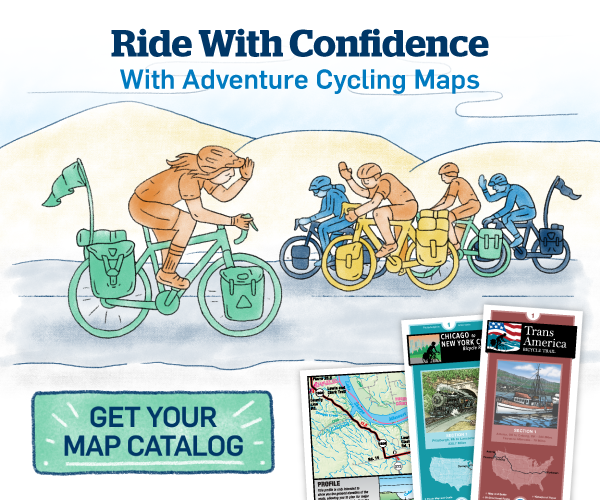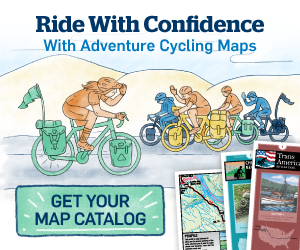Route Submission
Discover what makes a route a Short Route and how to submit your favorite trips.
Our Short Routes program aims to build a network of accessible, non-epic-length routes, expanding opportunities for bicycle travel to more riders. And you're an integral part of this mission!
Please read all information thoroughly before submitting. We will not be able to accept incomplete route submissions.
Your short route must fit these criteria for us to publish the route.
Other Important Criteria to Consider
We are prioritizing routes that have been ridden recently (making our job of reviewing them easier). Please indicate the date you rode the route in the submission form. Routes that have not been ridden within the last calendar year may see slower approval times.
We accept routes on any surface and with any type of elevation profile. But keep in mind that daily mileage can depend on riding surface, elevation, and how much gear is being carried. Amount of gear depends on the services available, like food, camping or indoor accommodations, bike shops, and water access.
Routes should not pose excessive, multiple safety hazards to the fully loaded bike traveler. Examples of hazards include fast speed limits, narrow or no shoulder on paved roads, unrideable rumble strips, excessive blind curves, waterway crossing pinch-points, and surface obstacles such as overgrown vegetation, broken glass, potholes, etc. Other safety hazard types may include a lack of services available and, to a lesser extent, lack of natural or commercial water sources.
There are three main items we need from you as part of your Short Route submission. We have more details about each of these below.
Photos
You can add photos in one of two ways: 1) directly to the Ride with GPS map or 2) by providing a link to the photo album in the submission form.
Route description
Please include a few paragraphs of thoughtful description of your route and consider the following:
Does it follow any established rail trails, bike trails, or Adventure Cycling routes? Are there areas of tricky navigation? What are the ancestral lands the route passes through? Where are water, services, or campsites? Are there seasonal closures, recommended seasons to ride, or extra fees? What should a rider know before they go?
Route designer information
Be sure to include a description about you, the route designer in the route description. We give credit to every route creator in the route posting! Provide a short bio, why you love bike routes, and your preferred personal pronouns.
A properly formatted Ride with GPS map link of your route
Please create your route in Ride with GPS, using its Route Planning tool. Please do not use the mobile version of Route Planner for creating the route. You will need to include custom-added Points of Interest (POIs). They are key to adding value to another rider's experience of a Short Route. Map links showing just the route will not be considered.
Adding Points of Interest
To add POIs to your Ride with GPS map, you must have a Ride with GPS premium subscription. Monthly subscriptions are available for $10/mo. If covering the cost of this should prove problematic, please reach out to newshortroutes@adventurecycling.org to discuss options.
Examples of POIs to include are lodging and camping, bike shops, food, public transit access locations, and other points of interest (scenic, touristy, historical, recreational), as well as bad intersections, tricky navigation, road/trail surface changes, and special cue instructions.
Using Route Planner
When creating your route be sure to include the following:
- A route line (in the primary direction of travel) with turn-by-turn cuesheets. Cuesheets are added automatically when building the route in the Route Planner. Do not use an uploaded GPX/TCX/FIT file or a "ride" recorded in the Ride with GPS mobile app as the basis of your route. This data can contain inaccuracies from GPS signal errors, but moreover, it will not include the required cuesheets.
- Locations of services as POIs
- POIs accurately placed and formatted with text in the Name and Description fields
If you love additional info, this is a great example of a Short Route in Ride with GPS. And we highly recommend this Submission Helpful Hints PDF.
If your route checks all the boxes above and you have everything you need to submit, it's time to send us your route!!
What Happens Next?
Each submission must undergo a review phase before approval and publication. This phase may take several weeks to process. Carefully following these submission instructions and providing the three main items for a route will improve your chances for approval. If your route is selected, Adventure Cycling will contact you by email to ensure we communicate your information accurately. We reserve the right to edit and refine your submission.
Here are some answers to questions you might have regarding your route.
Questions about the submission process, criteria, or the status of your submission?
If you can't find the answers to your questions on this page, please contact newshortroutes@adventurecycling.org. We'll do our best to respond quickly!
How do I add my photos to my Ride with GPS route?
To add photos to the Ride with GPS Route Planner, simply scroll down the left-hand menu to "Add Photos" and click to browse to the photos. The photos are added to the route's photo gallery. You can also drag and drop photos directly into this menu with your mouse.
Which icons do I use for POIs?
Please use the POI icon that most closely indicates your type of POI. Ride with GPS has icons for many standard service types including Restaurant (lavender fork and knife), Camping (brown tent), and Stores (lavender bag), and others for Park (brown tree) and Caution Area (red exclamation point). Please use what makes the most sense. If this is unclear, then use the default brown lower case “i” icon.
I'm having trouble with Ride with GPS. Can you help me with that?
Would you like to create a custom cuesheet entry based on a shortcut through a parking lot or some other non-standard bike maneuver? Are you attempting an advanced geoprocessing procedure like joining multiple routes or trying to turn your RWGPS "ride" into a "route" by tracing?
Luckily, Ride with GPS has in-depth Help Pages on their website that can help you find answers to your questions. You can also submit a support ticket directly to Ride with GPS from their Help Page.
Why do I have to use Ride with GPS? Are there other options to get you a route?
At this time, we only have the staff capacity to accept routes in the Ride with GPS format as described in the instructions above. Maybe someday we can change that!
Why would I submit a route?
As a nonprofit, we're actively working to increase participation in bicycle travel with emerging riders. When you submit a Short Route, you're getting involved with our nonprofit mission.
On top of that, Adventure Cycling has a built-in community of riders who trust Adventure Cycling to publish the best routes in the United States. We want YOUR best routes to be a part of our collection. Our curated collection makes it easy for experienced and emerging riders alike to discover new, great routes.