Learning to Navigate with Maps and Apps
So, you’ve planned your route and know the tools you’ll use to keep you on track. But it turns out that you haven’t had to actually use your orienteering skills since you were in a scouts club as a kid.
Managing the tools, learning to read the map, and keeping your smartphone or GPS device charged is proving to be a challenge — not one that you can’t overcome with a little practice, however.
Using Adventure Cycling Maps
As you may already know, Adventure Cycling has mapped 47,000+ miles throughout North America, featuring rural and low-traffic bicycling routes through some of the most scenic terrain in North America. The maps feature turn-by-turn directions, detailed navigational instructions for the tricky sections, and elevation profiles, as well as service information specifically for cyclists.
To reduce the stress of in-the-moment navigation, take some time to get to know your maps. Review the features of the maps. Peruse the cultural and historical information. Relearn how to read contour lines. Find north. These skills may seem outmoded in the days of GPS technology but having a map on hand and knowing how to use it can open doors that technology can’t and may even save your tush when an electrical outlet is hard to find.
Using the Bicycle Route Navigator App
Many riders choose to use maps and smartphone apps in tandem, finding that each has its special function. While there are many apps that will help you navigate whatever route you choose, Adventure Cycling has a dedicated app for its mapped routes. The app itself is free, with route sections available for purchase from within the app. No complex file conversions are necessary.
While you’ve probably used an app far more recently than you’ve touched a paper map, each navigation app has different features and will require a bit of playing around. Bicycle Route Navigator has the following features:
- Plan your bike route and side trips
- Get real-time wind and weather information
- Tap on services to call a campsite or check availability
- Download base maps for offline use
If you’re having trouble with one of these features, see our app FAQ. Still not finding solutions? Ask our forums or contact us.
Route Data for Your Device
If you have your own device and don’t want to use our app — or you’re riding a route along the U.S. Bicycle Route System — we offer GPX data for Adventure Cycling Routes and U.S. Bicycle Routes that you can download and use on a GPS device, smartphone, or tablet. The data is compatible with iOS, Android, Garmin, and other GPS devices that accept a GPX file format.
Features included in the viewable data will vary with the device or app you use. For example, the way elevation is displayed or the type of base map displayed depends on the device. One interesting variable is that the data is editable so that you can customize your route.
If you’re trying to decide whether to download our Bicycle Navigator App or the GPS data, take a look at this side-by-side comparison to help you decide.
To get GPX data for an Adventure Cycling Route, follow these steps:
- Purchase data in our shop
- Download zip files
- Load data into third party app or GPS device
- Manual file management required
That last bullet point is the kicker. We can’t provide much insight into how to use your third-party app or GPS device because there are so many on the market. We do, however, have detailed support pages with more information and instructions on how to use our GPX data. For answers to common questions, see our GPX Data FAQs.
If answers still elude you, visit the GPS & Digital Data Discussion Forum to share your experience, ask questions, and discuss digital navigation issues. The forum is brimming with experienced bicycle travelers.
To get free GPS data for a U.S. Bicycle Route, take a look at our interactive map and follow the directions on that page. We host this particular interactive map and the underlying data on Ride with GPS. You will have to make a free account with Ride with GPS to download the route data to your chosen device.
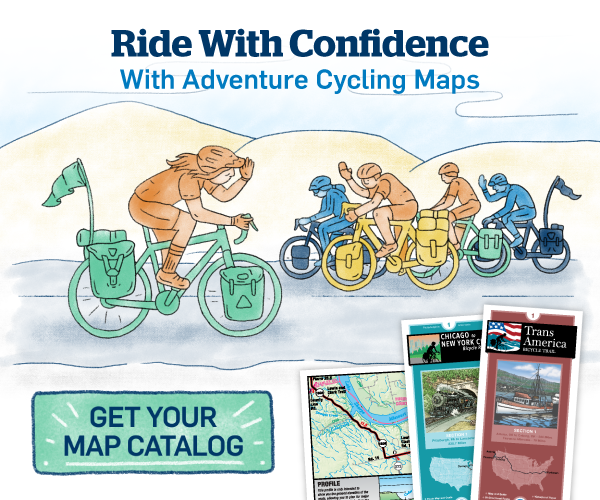
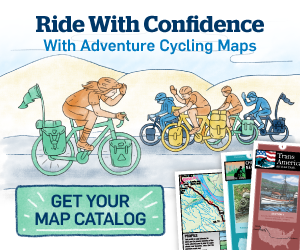
Comments
Forgot Password?
Enter your email address and we'll send you an email that will allow you to reset it. If you no longer have access to the email address call our memberships department at (800) 755-2453 or email us at memberships@adventurecycling.org.
Not Registered? Create Account Now.